𝐀𝐩𝐩𝐥𝐞 ရဲ့ 𝐌𝐚𝐠𝐢𝐜 𝐓𝐫𝐚𝐜𝐤𝐩𝐚𝐝 အသုံးပြုနည်း
Apple’s Mac တွေမှာ Magic Trackpad နဲ့ အသုံးပြုမယ်ဆိုရင် Touch screen တစ်ခုထက်ကို ပိုပြီးအသုံးပြုနိုင်ပါတယ်။
Mouse လဲ မလိုအောင် အသုံးပြုနိုင်ပါတယ်။ အခု Video မှာ အသုံးပြုနည်း အသေးစိတ်ကို ပြောပြထားပါတယ်။
- 1click (Tab to Click)
- Force Touch Trackpad
- Look up
- Signature
- Disctio, Time, Link, Address
- Video ကြည့်
- Signature
- Double click
- Secondary Click
- Smart Zoom
- Zoom in out
- Scroll
- Rotate
- Swipe between Pages
- Show Desktop
- Display Launchpad
- Battery Status စစ်ဆေးခြင်း
- Notification Centre
- Multiple desktop
- Swipe Between Full Screen
- 3 Finger Drag
——————
—————————-
Dr.Mac Address
—————————-
Ph- 09798666614, 0996366614
Viber- 0979866614
Facebook Page- Dr.Mac
—————————-
Youtube Subscriptions ပြုလုပ်ထားပေးပါ။
—————————-
#MagicTrackpad #Trackpad #DrMac #MultitouchTrackpad #macOS #macOSKnowledge
—————————
?????? ??, ?? ??? ??? စျေးနှုန်း
—————————-
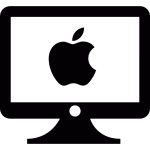
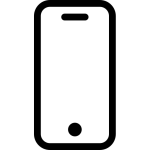
 iPhone 17 Series
iPhone 17 Series
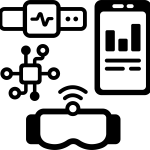

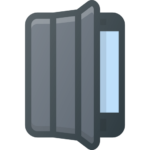








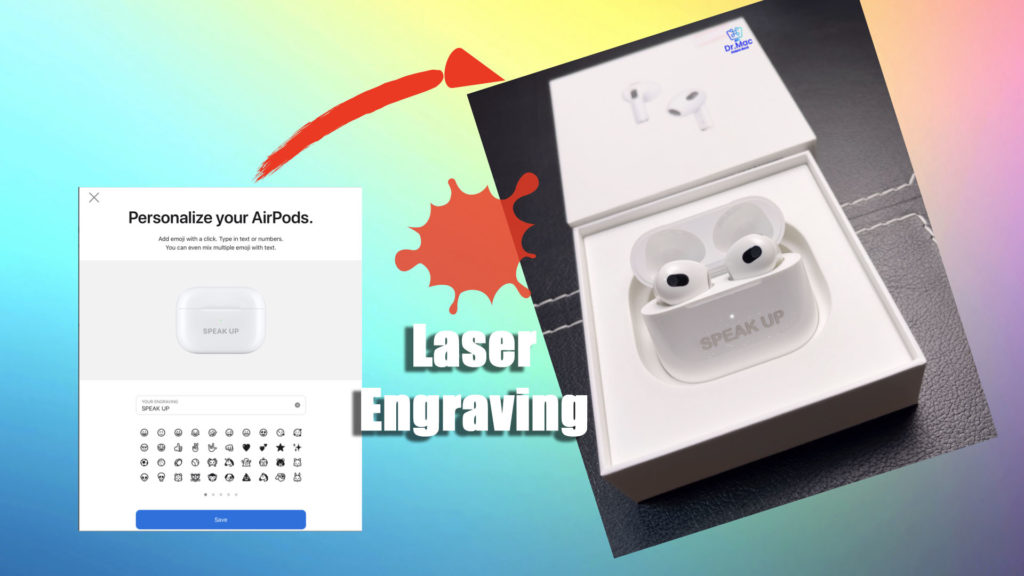







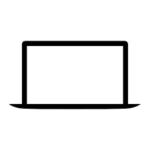 MacBook Air
MacBook Air