USB Wireless Bluetooth 4.0 Adapter Bluetooth Flash Drive With 3.5mm Audio Data Cable USB Power Supply For iPhone, iPad, Mac
Description:
ဒီနည်းပညာ ပစ္စည်းလေးကတော့ Wireless မပါခဲ့တဲ့ ခေတ်ဟောင်း Speaker တွေ၊ ကားက Audio Device တွေကို Bluetooth Wireless Device အဖြစ်ပြောင်းလဲပေးတဲ့ Gadgets ဖြစ်ပါသည်။
ဒီလိုပြောင်းလဲပေးခြင်းဖြင့် လက်ရှိ Latest iPhone, iPad, Mac များဖြင့် ကြိုးမဲ့ချိတ်ဆက်အသုံးပြုနိုင်သွားစေပါတယ်။
ဒီ Device တွေထဲက သီချင်းတွေကို လွယ်လင့်တကူ ချိတ်ဆက်ပြီး ဖွင့်သွားနိုင်စေပါတယ်။
အသုံးပြုပုံ
========
၁. Bluetooth 4.0 Dongle ကို 3.5mm Cable ဖြင့် Speaker ကို ချိတ်ဆက်ပါ။
၂. Bluetooth 4.0 Dongle အားပေးဖို့ 5v USB adapter ဖြင့်အားသွင်းပါ။ သို့မဟုတ် မိမိအသုံးပြုမည့် Speaker တွင် 5V USB port ပါဝင်ပါကလဲ ထို အပေါက်တွင် Bluetooth 4.0 Dongle ထိုးပြီး အသုံးပြုနိုင်ပါသည်။
၃. မိမိ ကြိုးမဲ့ ချိတ်ဆက်မည့် iPhone, iPad, Mac ၏ Bluetooth Section တွင် Dongle Bluetooth ကို ရှာဖွေ ချိတ်ဆက်ပြီး Speaker ကို ကြိုးမဲ့ ချိတ်ဆက်အသုံးပြုနိုင်ပါသည်။
Instructions for use: This section requires an audio cable to be used!
1, connected to the speaker
In the first way, the speaker does not have a USB interface.
Plug the Bluetooth flash drive into a charger with a 5VUSB interface and connect the audio cable to the AUX port
The second way, the speaker has a USB interface
Plug the Bluetooth flash drive directly into the speaker USB port and connect the audio cable to the AUX port.
2, pairing
Turn on the Bluetooth function of the mobile phone (or computer), search for the surrounding Bluetooth devices, search and pair with them. After the pairing is successful, the indicator light on the Bluetooth receiver becomes slower!
After the pairing is successful, play the music inside the phone, then select the music to be played by Bluetooth in the submenu, and the beautiful music will be played out from the speaker!
Power supply mode: USB power supply
Bluetooth: Bluetooth 2.1+EDR specification
Output mode: 3.5mm audio interface
Receiving distance: not less than 10m
Standard accessories: 3.5mm audio data cable…
Specifications:
Size: 55*20*10mm
Weight: 23g
Interface: USB/3.5mm
Package Included:
1* adapter
1* audio cable
1* instruction manual











Dr.Mac Website
www.drmacmandalay.com
—————————————
Dr.Mac Telegram Channel
https://t.me/drmacmyanmar
———————————————
Dr.Mac’s iOS Apps Store Link
https://apple.co/3QWgbgO
Dr.Mac’s Google Play Store Link
http://bit.ly/3CsMgqF
——————————————
Dr.Mac Gear
https://kit.co/Dr.Mac
—————————-
Open
⌚️- 9:30𝖆𝖒 – 6:30 𝖕𝖒 (Open Daily)
—————————-
Dr.Mac Address
Yay Ni Canal Street, Between 38th &39th Street, Mandalay
http://bit.ly/2FW80h7 (Google Map)
https://apple.co/3gxHWJw (Apple Map)
——————
Dr.Mac’s Youtube Subscriptions ပြုလုပ်ထားပေးပါ။
http://bit.ly/2FMu65A
—————————
Ph- 09798666614, 09258666614
Viber- 09798666614
Facebook Page- Dr.Mac
—————————-
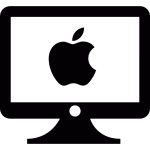
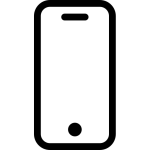
 iPhone 17 Series
iPhone 17 Series
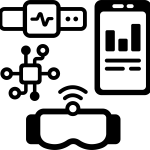

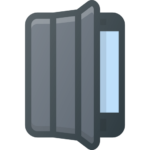





















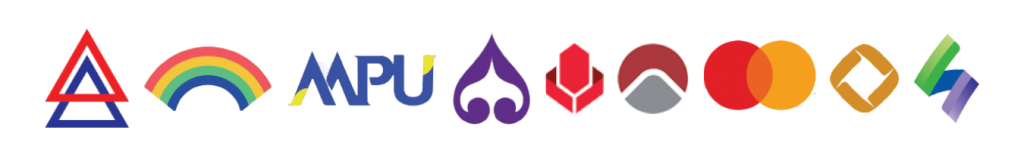

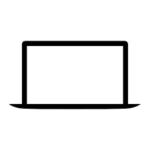 MacBook Air
MacBook Air