Hagibis USB-C Hub with Dual Hard Drive Enclosure, Type-C Docking Station for Mac Mini M2, Mac Studio M1 Max Ultra with 2.5inch SATA, M.2 NVMe NGFF, USB 3.1 Gen2, USB-C, SD/TF, 2 USB 3.0 (MC25 Pro)
Mac Mini, Mac Studio များအတွက် External Hardisk နှင့် အခြား ports များပါဝင်ပြီး Build in Work Station တစ်ခု အဖြစ် တိုက်ရိုက်အသုံးပြုနိုင်စေမဲ့ GadGets ဖြစ်ပါသည်။
Mac mini,Mac Studio အတွက် အဓိက Design အထိုင်ပြုလုပ်ထားပေးမဲ့ MacBook တွေနဲ့လဲ ချိတ်ဆက်အသုံးပြုနိုင်ပါသည်။
External Storage အနေဖြင့် M2 SSD, SATA SSD ချိတ်ဆက်မှု နှစ်ခုပါဝင်လို့ အလုပ်လုပ်ဖို့အတွက် Speed ရော၊ Storage အတွက် ရော မတူညီသော Storage Device များကို ထည့်သွင်းထားနိုင်ပါသည်။
အမြင့်ဆုံး Speed 10GB/s ဖြင့် အလုပ်လုပ်ပြီး 1GB ကို 1sec နှုန်းဖြင့် ချိတ်ဆက်ကူးယူနိုင်သောကြောင့် Internal နှင့် မခြား အသုံးပြုနိုင်စေပါတယ်။
Aluminum Alloy ဖြင့်ပြုလုပ်ထားသောကြောင့် ကြံခိုင်မှုနှင့် သပ်ရပ်မှု Design က Mac Mini, Mac Studio နှင့် တစ်သားတည်း ဖြစ်စေပါသည်။


Mac mini, Mac Studio အတွက်သာမက MacBook များနှင့်ပါ တွဲပြီး အသုံးပြုနိုင်ပါတယ်။

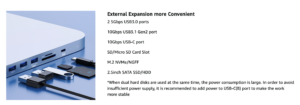


Alloy Material
Alloy material is light, solid, fast heat dissipation, more suitable for your Mac Mini
Antiskid Design
There are 4 anti-skid pads on the back of the product, which can prevent the product from moving or shifting during use
Overview
The usage state of MC25 after the computer host has entered dormancy state
1. If the computer(Mac mini/Macbook or other laptop) is under usage,the hard disk is not at read/write mode, the HDD/SSD will enter the sleep mode after 3-12 minutes, and the HDD will stop rotating.
(The Intel version of the MacBook takes 3 minutes; The MacBook Air with the M1 chip takes 1.5 to 2 minutes; The Mac Mini 2020 with the M1 chip takes 12 minutes; Intel’s Mac Mini 2018 takes 13 minutes.)
2. If the computer is under sleep mode, the HDD/SSD will also enter the sleep mode and stop rotating in about 30 seconds. (For all platforms, Mac OS, Windows)
2-1. The HDD/SSD will not be disconnected within 2-3 hours after the computer enter sleep mode. The HDD/SSD can be read when the computer wakes up.
2-2. When the computer enter sleep mode more than 2-3 hours, the HDD/SSD and HUB will be disconnected automatically. Maybe the HDD/SSD and HUB are still disconnected after the computer wake up. We recommended to unplug and plug the HUB manually to ensure that the HUB can be connected.
*This point is complicated due to the setting of sleep mode of Windows/MacOS system is complicate, the power supply of different USB devices is different.(the setting is different for different brand of USB Flash/HDD/SSD).
3. If you don’t want the HUB and HDD/SSD to be disconnected, please set the computer not to enter sleep mode.
Specification

What in the Box
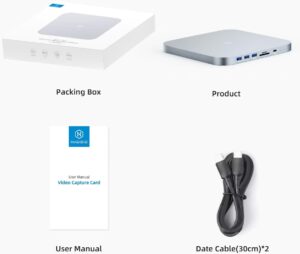
Dr.Mac Telegram Channel
———————————————
Dr.Mac’s iOS Apps Store Link
Dr.Mac’s Google Play Store Link
——————————————
Dr.Mac Gear
—————————-
Open
⌚️- 10𝖆𝖒 – 6 𝖕𝖒
ပိတ်ရက်မရှိ ဖွင့်လှစ်ပါသည်။
—————————-
Dr.Mac Address
39th, Between 70th &71st Street, Near Bamaw Monastery
KankawDaw Hostel, Mandalay
http://bit.ly/2FW80h7 (Google Map)
https://apple.co/3gxHWJw (Apple Map)
——————
Dr.Mac’s Youtube Subscriptions ပြုလုပ်ထားပေးပါ။
—————————
Ph- 09798666614, 09963666614
Viber- 09798666614
Facebook Page- Dr.Mac
—————————-
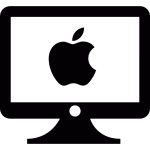
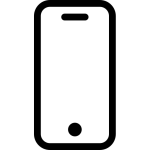
 iPhone 17 Series
iPhone 17 Series
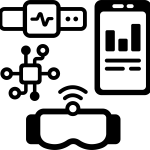

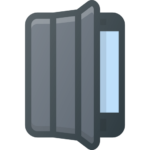






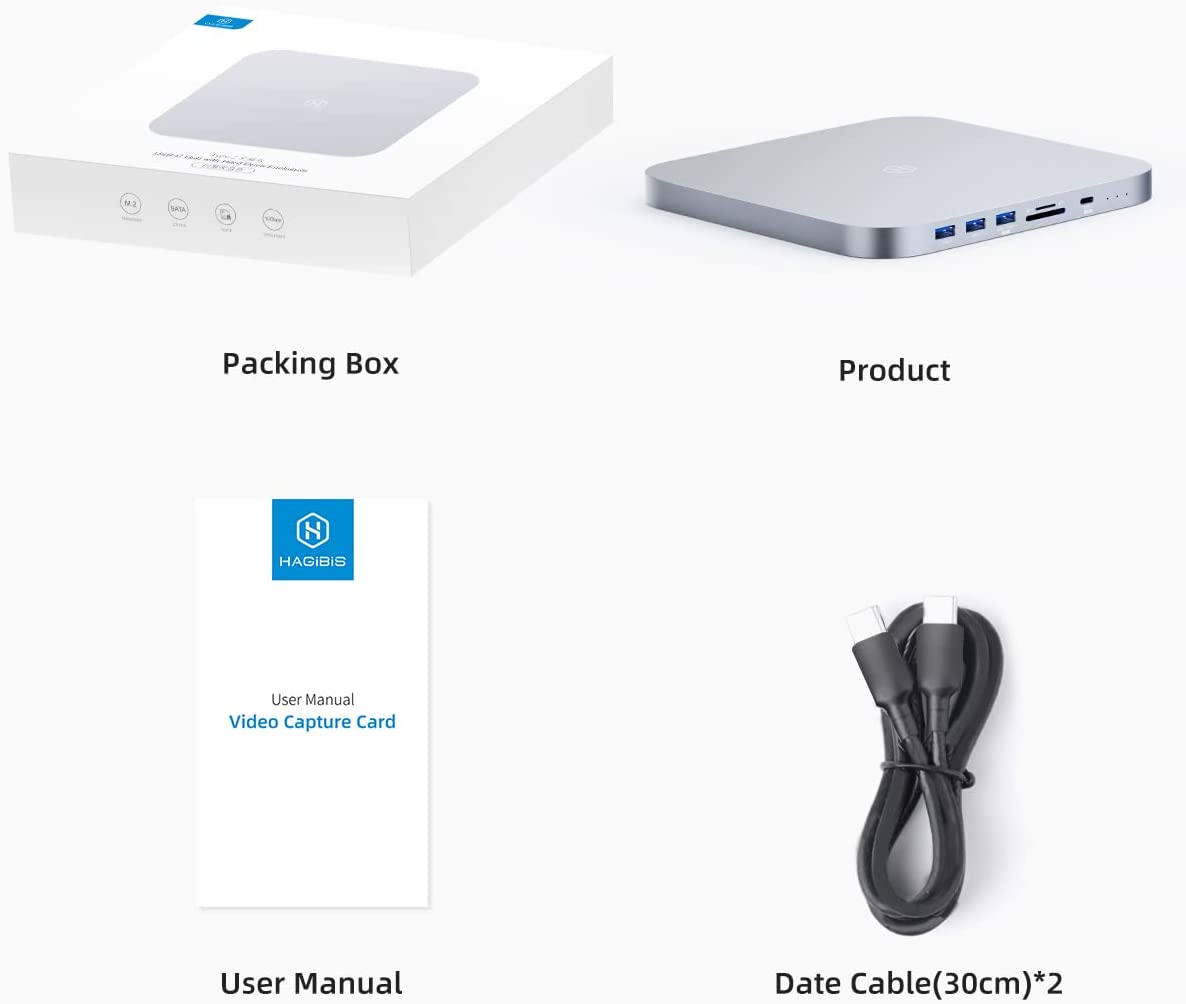


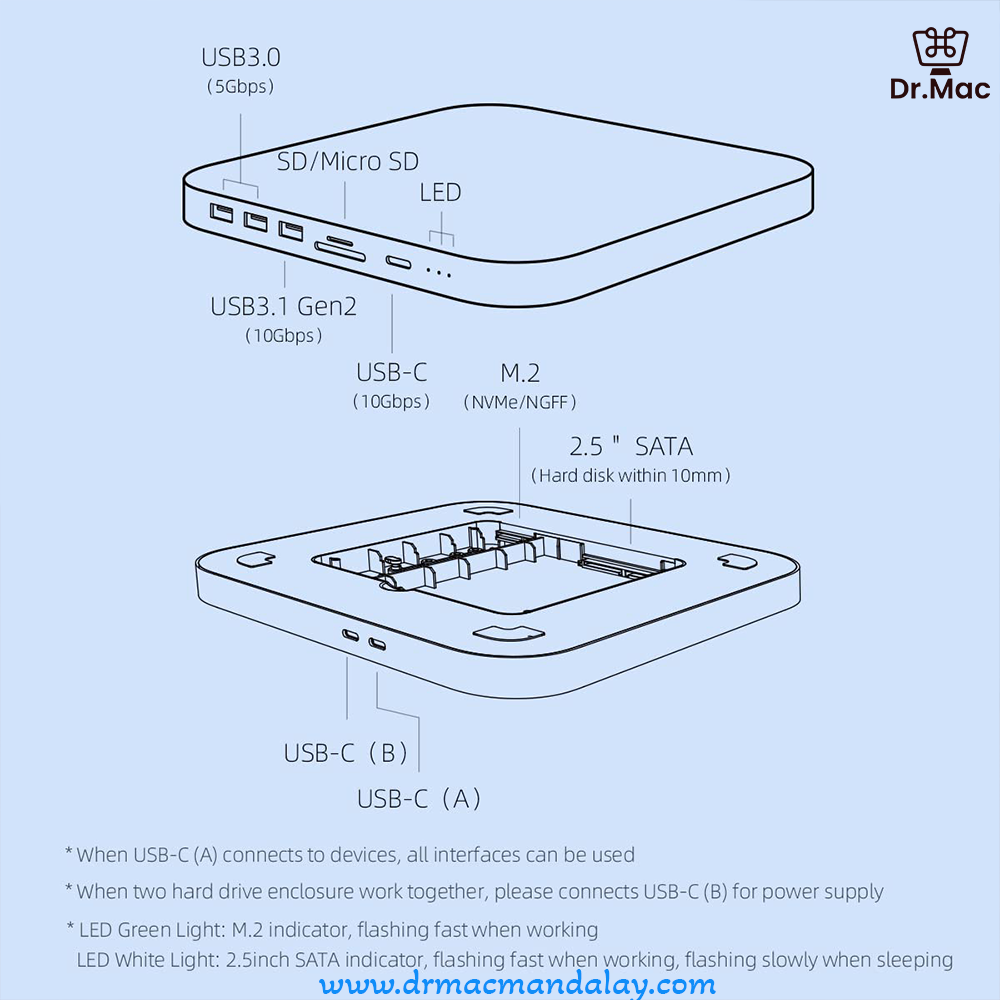








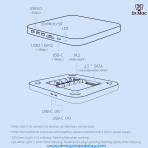




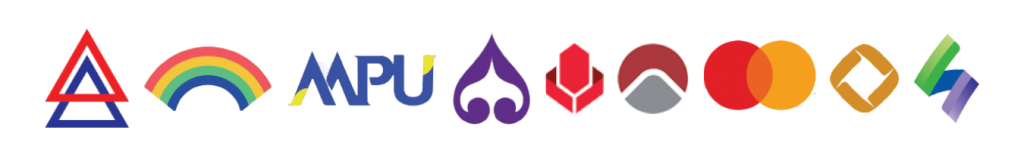

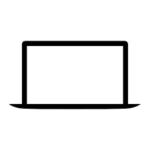 MacBook Air
MacBook Air