⌘ Lightroom 13 ကတည်းက Masking တွေနဲ့ Color Grading လုပ်ရတာကို နှစ်သက်ကြမှာပါ။
⌘ အခု Version 14 မှာတော့ ပိုမိုတိကျလာတဲ့ Masking အပြင်အခြား Features များစွာလဲပါဝင်လို့ လာပါတယ်။
⌘ macOS 13.1 နှင့်အထက်မှာ အသုံးပြုနိုင်တယ်ဆိုပေမဲ့ macOS Sequoir အပေါ်မှာ ပိုမိုကောင်းမွန်စွာအသုံးပြုနိုင်ပါတယ်။
အခြား Features များကို အတိုချုပ်ထပ်ပြောရရင်တော့ အောက်ပါအတိုင်းဖြစ်ပါတယ်…
Preview Management
Smart Albums
Edit in Third-Party Apps (ဒါလေးက Photoshop တစ်ခုတည်းမဟုတ်ဘဲ အခြား Photo App တစ်ခုပေါ်ကိုပါ ကူးပြောင်းစေနိုင်ပါတယ်)
Denoise Support
HDR Improvements
Catalog Upgrade (Classic)
Apple Silicon Chip ကို Native Support လုပ်သော macOS Software ဖြစ်ပါသည်။
⌘ Lightroom Classic version 12 နှင့်အထက်မှာ Apple Silicone Chip Native Support လုပ်ပါပြီ၊ အရင်Intel Only App တွေလို Rosetta ပေါ်ကနေ မ Run တဲ့အတွက် ပိုမိုကောင်းမွန်ပြည့်စုံတဲ့ Performance ကို ရရှိစေပါသည်။
⌘ Intel Mac တွေမှာလဲ ပိုမို Features ပြည့်စုံတဲ့ Lightroom Classic 12 Series တွေကို ထည့်သွင်းနိုင်ပါသည်။
Minimum and recommended system requirements for Lightroom Classic
MACOS
| Minimum | Recommended | |
|---|---|---|
| Processor | Multicore Intel processor (2 GHz or faster with SSE 4.2 or later, and 64-bit support) or Apple Silicon processor | |
| Operating system | macOS 12.3 (version 11.0) or later | |
| RAM | 8 GB | 16 GB or more |
| Hard disk space | 4 GB of available hard-disk space; additional space is required for installation
Lightroom Classic will not install on case-sensitive file systems or removable flash storage devices |
|
| Monitor resolution | 1024 x 768 display | 1920 x 1080 display or greater |
| Graphics card |
|
|
| To find out if your computer supports Metal, see Mac computers that support Metal
For more information, see the Lightroom Classic GPU FAQ |
||
| Internet | Internet connection and registration are necessary for required software activation, validation of subscriptions, and access to online services.† | |
† NOTE: Internet connection, Adobe ID, and acceptance of license agreement required to activate and use this product; the application attempts to validate your software every 30 days. This product may integrate with or allow access to certain Adobe or third-party hosted online services. Adobe services are available only to users 13 and older and require agreement to additional terms of use and the Adobe Privacy Policy. Applications and services may not be available in all countries or languages and may be subject to change or discontinuation without notice. Additional fees or membership charges may apply.
Dr.Mac Website
www.drmacmandalay.com
—————————————
Dr.Mac Telegram Channel
https://t.me/drmacmyanmar
———————————————
Dr.Mac’s iOS Apps Store Link
https://apple.co/3QWgbgO
Dr.Mac’s Google Play Store Link
http://bit.ly/3CsMgqF
——————————————
Dr.Mac Gear
https://kit.co/Dr.Mac
—————————-
Open
⌚️- 9:30𝖆𝖒 – 6:30 𝖕𝖒 (Open Daily)
—————————-
Dr.Mac Address
Yay Ni Canal Street, Between 38th &39th Street, Mandalay
http://bit.ly/2FW80h7 (Google Map)
https://apple.co/3gxHWJw (Apple Map)
——————
Dr.Mac’s Youtube Subscriptions ပြုလုပ်ထားပေးပါ။
http://bit.ly/2FMu65A
—————————
Ph- 09798666614, 09258666614
Viber- 09798666614
Facebook Page- Dr.Mac
—————————-
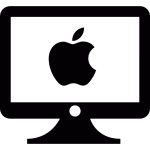
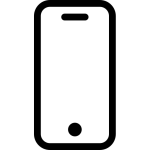
 iPhone 17 Series
iPhone 17 Series
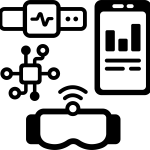

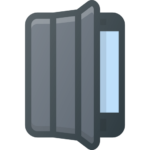



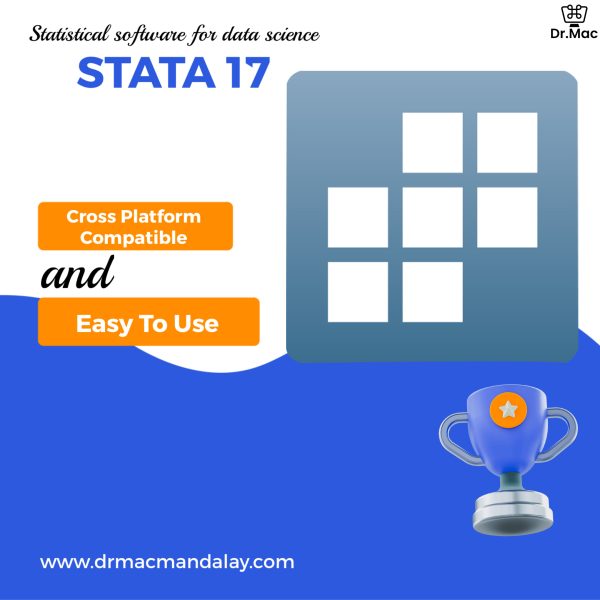


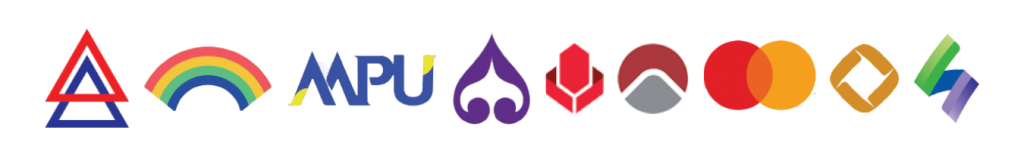

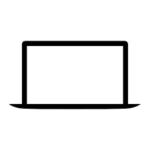 MacBook Air
MacBook Air