Apple Pencil Pro
⌘ iPad ဘေးဘောင်မှာ Magnet နဲ့ ကပ်ထားပြီး အားသွင်းလို့ ရပါတယ်။
⌘ Magnet ကပ််ထားရုံနဲ့ အားသွင်းပြီးလျင်အလိုအလျောက်ချိတ်ဆက်ပေးပါတယ်။
⌘ Apple ကတော့ Latency အနည်းဆုံးဖြစ်မယ်၊ pixel-perfect ဖြစ်မယ်၊ Pencil tilt sensitivity ကလဲ Pencil 1,2 အတိုင်း ရရှိမယ်လို့ ဆိုထားပါတယ်။
⌘ iPad 10 th Gen နဲ့ Compatible ဖြစ်သလို USB-C ပါတဲ့ iPad Pro အပါအဝင် iPad အားလုံးမှာ Support လုပ်ပါတယ်။
⌘ M2 Chip iPad Pro တွေမှာတော့ iPad မျက်နှာပြင်နဲ့မထိခင် Spotlight လေးပေါ်နေမဲ့ Hover Function ပါရပါသေးတယ်။
Apple Pencil 2 ကို 2018 နောက်ပိုင်း ထွက်ရှိပြီး Upgrade မထွက်ထားတဲ့ နောက်ပိုင်း Apple ကနေ Apple Pencil Pro ကို မိတ်ဆက်လိုက်ပါတယ်။ Apple Pencil Pro မှာ ပါဝင်လာတဲ့ New feature တွေကြောင့် Pencil ကို အသုံးပြုရတဲ့ App ကို အသုံးပြုတာပိုမိုကောင်းမွန်လာစေပါတယ်။ Apple Pencil Pro ရဲ့ ထူးခြားချက်တွေကတော့…
Squeeze
AirPods Pro ရဲ့ Earpiece မှာပါတဲ့ Pressure Sensor ပါဝင်ပါတယ်။ Apple Pencil Pro ရဲ့ ဘေးကို က အသုံးပြုသူရဲ့ ညှစ်လိုက်တာနဲ့ အသုံးပြုနေတဲ့ Tools ပြောင်းတာ၊ လိုင်းမျဉ်းအထူ/အပါးနဲ့ အရောင်ပြောင်းတာတွေကို ပြုလုပ်နိုင်မှာ ဖြစ်ပါတယ်။
The squeeze gesture allows the Apple Pencil Pro to sense when pressure is applied to the sides of the device. Using squeeze brings up a palette so that you can do things like switch tools, line weights, and colors.
Developers can customize how apps react to the squeeze gesture so it can bring up custom controls in each app.
Barrel Roll
Apple Pencil Pro မှာပါဝင်လာတဲ့ Gyroscope ကြောင့် ဆွဲသားအသုံးပြုနေတဲ့ tools တွေရဲ့ Orientation ကို ပြောင်းလဲပေးပါတယ်။ Brush နဲ့ Shape tool တတွေကို အသုံးပြုရာမှာ ပိုမိုတိကျ မြန်ဆန်လာစေပါတယ်။ တကယ့် Pencil နဲ့ Brush တွေကို အသုံးပြုပြီး ဆွဲရသလိုဖြစ်လာစေပါတယ်။
Haptic Feedback
Pencil အပေါ်ပိုင်းမှာပါတဲ့ Haptic Engine ကြောင့် Gesture တွေ အသုံးပြုချိန်မှာ တုန်ခါတဲ့တုန့်ပြန်မှုကို ရရှိမှာဖြစ်ပါတယ်။ ဥပမာ squeeze or double-tap gesture တွေအသုံးပြုချိန်မှာ တုန့်ပြန်ပေးမှာဖြစ်ပါတယ်။
Find My
VisionPro မှာတောင် FindMy မပါတာကနေ Apple Pencil Pro မှာ Find My App ကနေ ကိုယ့်ရဲ့ Apple Pencil Pro ကို ရှာဖွေနိုင်ပါပြီ။
Find My is available for the Apple Pencil Pro so it can be tracked right alongside the iPad and other devices in the Find My app.
Charging and Pairing
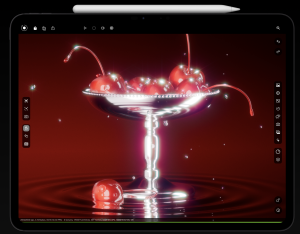
Magnetic connection ပါတဲ့ iPad Pro သို့်မဟုတ် iPad Air The နေရာကိုချိတ်ဆက်ပြီး ကြိုးမဲ့အားသွင်းခြင်းနဲ့ ကြိုးမဲ့ Pairing ကို လုပ်ဆောင်နိုင်မှာ ဖြစ်ပါတယ်။
Hover Features
Current Apple Pencil features like Apple Pencil hover and double tap are supported. Hover lets you preview where the Apple Pencil will touch down on the display before a mark is made, while double tap can be used for swapping between tools.
Low latency, tilt sensitivity, and pressure sensitivity are all included features.
Compatibility
The Apple Pencil Pro is compatible with the M2 iPad Air models and the M4 iPad Pro models, so it only works with the May 2024 iPads.
Product Information
Overview
Apple Pencil Pro adds even more magical capabilities to help bring your ideas to life. New advanced features make marking up, taking notes, and creating a masterpiece more intuitive than ever.
Squeeze. Apple Pencil Pro can sense when you squeeze it and brings up a new palette so you can quickly switch tools, line weights, and colors.
Barrel roll. A new gyroscope allows you to rotate Apple Pencil Pro for precise control of shaped pen and brush tools.
Haptic feedback. A custom haptic engine provides feedback that you can feel. When you squeeze or double‑tap, a light pulse confirms the action.
Apple Pencil hover.¹ Preview exactly where your Apple Pencil will touch down on your display and see a virtual shadow of your tool. So you can write, sketch, and illustrate with even greater precision.
Double tap. Quickly switch between tools, like a pen and eraser, with a double tap on Apple Pencil.
And if you misplace Apple Pencil Pro while you’re out and about or at home, you can easily locate it in the Find My app. Apple Pencil Pro attaches, pairs, and charges magnetically on the side of your iPad.
Tech Specs
Length: 166 mm (6.53 inches)
Diameter: 8.9 mm (0.35 inches)
Weight: 19.15 grams (0.68 ounces)
Connections
Bluetooth
Other Features
Magnetically attaches, pairs and charges
System Requirements
iPadOS 17.5 or later
iPad Models
- iPad Pro 13-inch (M5)
- iPad Pro 13-inch (M4)
- iPad Pro 11-inch (M5)
- iPad Pro 11-inch (M4)
- iPad Air 13-inch (M3)
- iPad Air 11-inch (M3)
- iPad Air 13-inch (M2)
- iPad Air 11-inch (M2)
- iPad mini (A17 Pro)
-
What’s in the Box
Apple Pencil Pro
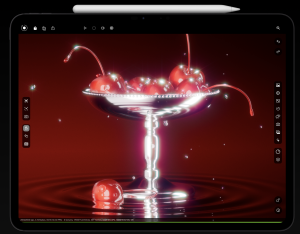
Dr.Mac Website
—————————————
Dr.Mac Telegram Channel
———————————————
Dr.Mac’s iOS Apps Store Link
Dr.Mac’s Google Play Store Link
——————————————
Dr.Mac Gear
—————————-
Open
⌚️- 9:30𝖆𝖒 – 6:30 𝖕𝖒 (Open Daily)
—————————-
Dr.Mac Address
Yay Ni Canal Street, Between 38th &39th Street, Mandalay
http://bit.ly/2FW80h7 (Google Map)
https://apple.co/3gxHWJw (Apple Map)
——————
Dr.Mac’s Youtube Subscriptions ပြုလုပ်ထားပေးပါ။
—————————
Ph- 09798666614, 09963666614
Viber- 09798666614
Facebook Page- Dr.Mac
—————————-
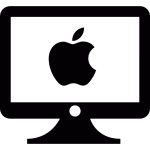
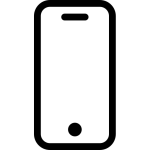
 iPhone 17 Series
iPhone 17 Series
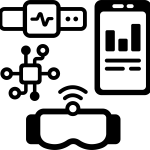

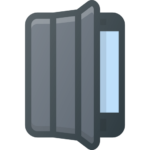




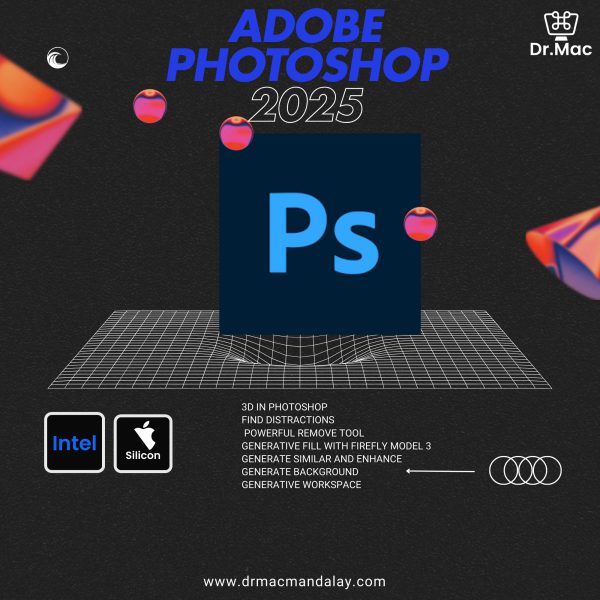
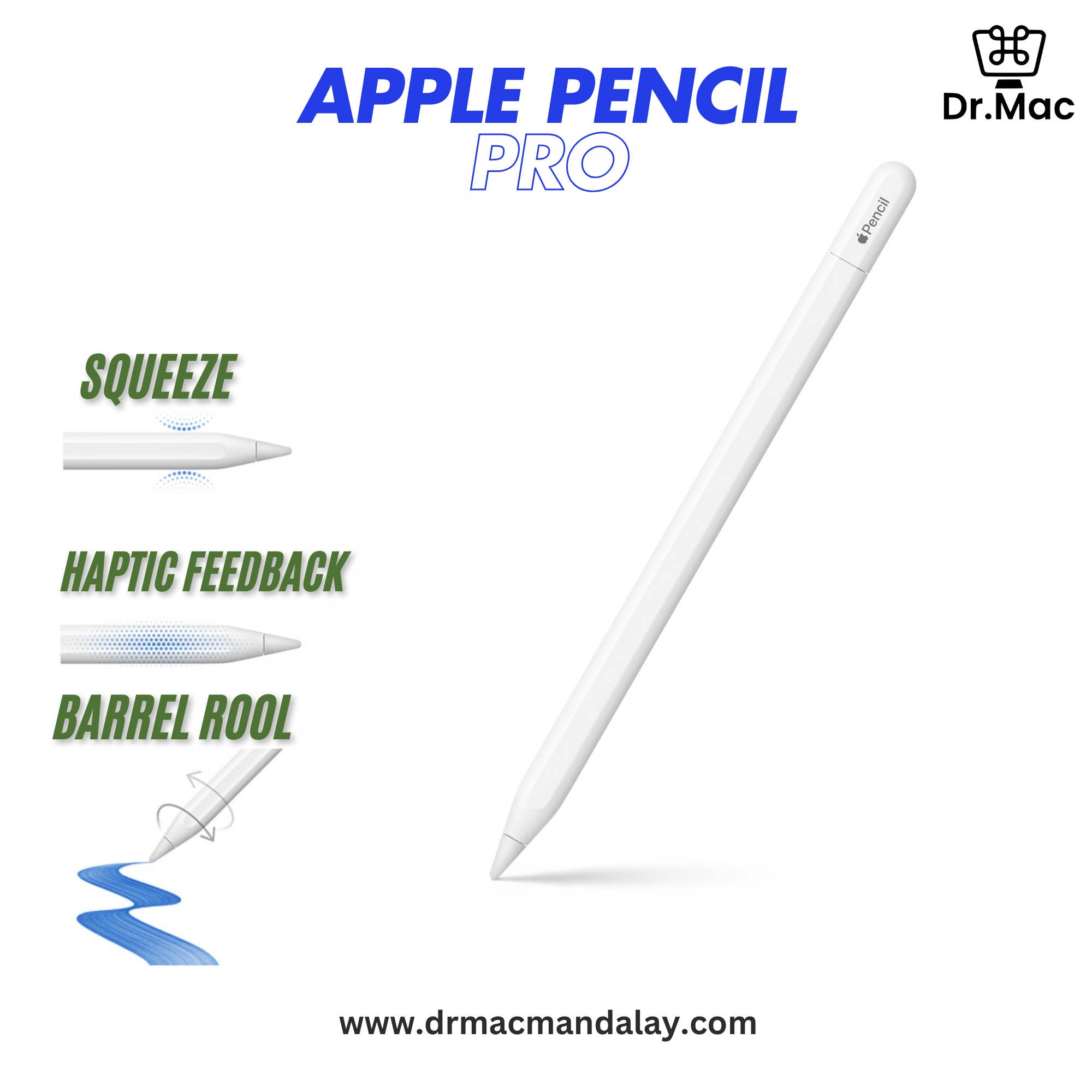





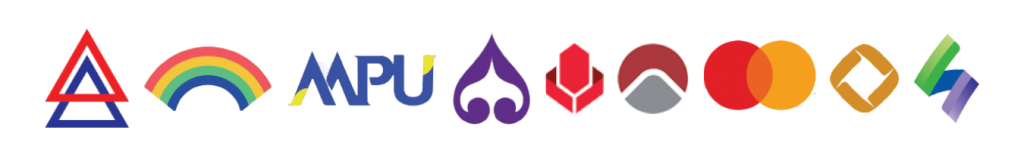

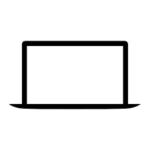 MacBook Air
MacBook Air