Apple ID is not Active ❗️ error ဖြေရှင်းခြင်း
================================
⌘ Apple ID ကို email မသုံးဘဲ iCloud.com အသုံးပြုဖွင့်တာနဲ့ Apple ID is not Active ဆိုတဲ့ error အခုတလော အဖြစ်များလာပါတယ်။
⌘ ဖွင့်ထားတာ မကြာသေးတဲ့ email ကို အသုံးပြုပြီး Account ဖွင့်ရင်လဲ ဖြစ်တတ်ပါသေးတယ်။ သေချာတာတစ်ခုကတော့ ဖွင့်ထားပြီးခါစ Apple ID များမှာ ဖြစ်တတ်ပါတယ်။
⌘ Find My ကိုလဲ အလိုအလျောက်ဖွင့်ထားပြီဆိုတော့ ဒုက္ခရောက်ပြီပေ့ါ။
⌘ အခုလို Apple ID is not active ဆိုတဲ့ Message error ဖြစ်နေတဲ့ account ပြဿနာများကို Dr.Mac မှာ ဖြေရှင်းပေးနေပါပြီ။
⌘ Viber, Page Message များမှတဆင့်သော်လည်းကောင်း၊ Showroom သို့ ကိုယ်တိုင်လာရောက်ပြီးသော်လည်းကောင်း Service လာရောက်ပြသနိုင်ပါသည်။
⌘Apple ID ဖွင့်စဉ်က ဖြည့်ထားသော First name, Last Name နှင့်တကွ အသုံးပြုထားသော Apple ID email name ပေးရုံဖြင့် ဖြေရှင်းနိုင်ပြီ ဖြစ်ပါသည်။
အသေးစိတ်ဖတ်ရူရန်
Dr.Mac Website
—————————————
Dr.Mac Telegram Channel
———————————————
Dr.Mac’s iOS Apps Store Link
Dr.Mac’s Google Play Store Link
——————————————
Dr.Mac Gear
—————————-
Open
⌚️- 9:30𝖆𝖒 – 6:30 𝖕𝖒 (Open Daily)
—————————-
Dr.Mac Address
Yay Ni Canal Street, Between 38th &39th Street, Mandalay
http://bit.ly/2FW80h7 (Google Map)
https://apple.co/3gxHWJw (Apple Map)
——————
Dr.Mac’s Youtube Subscriptions ပြုလုပ်ထားပေးပါ။
Dr.Mac TikTok
https://www.tiktok.com/@dr.macappleproductsstore?lang=en
—————————
Ph- 09798666614, 09963666614
Viber- 09798666614
Facebook Page- Dr.Mac
—————————-
#AppleID #IDError #AppleIDnotActive #NotActive #This_Apple_ID_is_not_active #ThisAppleIDisNotActive
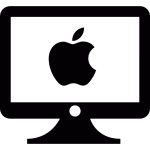
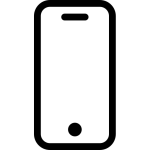
 iPhone 17 Series
iPhone 17 Series
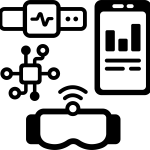

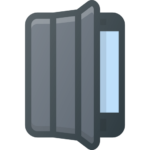






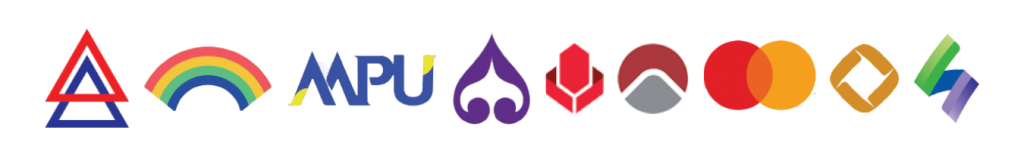

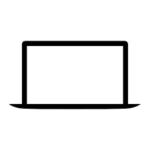 MacBook Air
MacBook Air