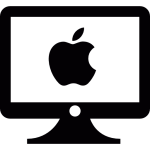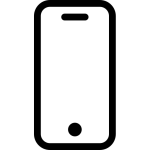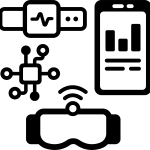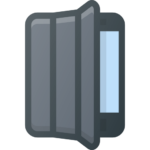iPhone, iPad အသုံးပြုပြီး မိမိလက်ရှိတည်နေရာကို မိသားစုဝင်တွေ၊ သူငယ်ချင်းတွေကို မျှဝေလို့ရပါတယ်။
iPhone 15 Series မှာတော့ ပေ (၃၀) အတွင်းရောက်တာနဲ့ Precision finding လို့ခေါ်တဲ့ အကွာအဝေးအတိအကျကိုပါ ဖော်ပြပေးပါတယ်။
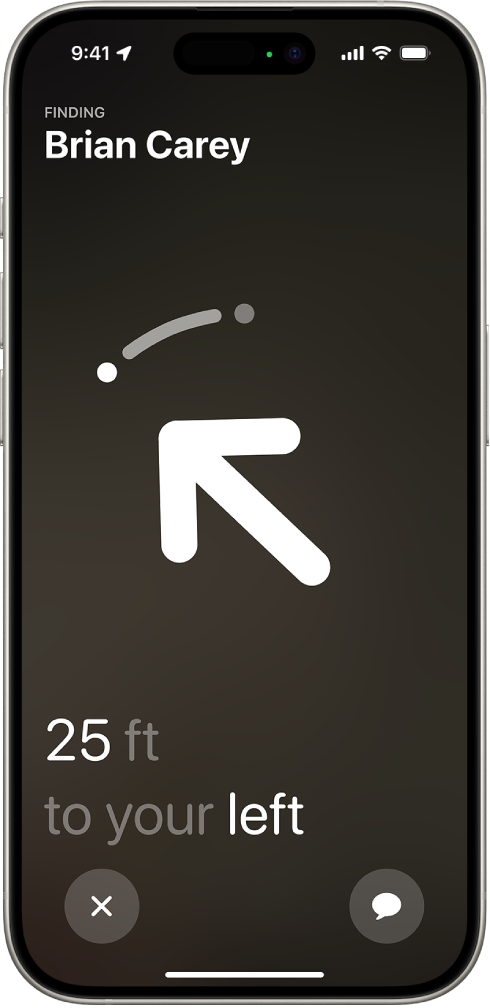

အခြား Device တွေအနေနဲ့လဲ နေရာကို အကောင်းဆုံးဖော်ပြပေးနိုင်ပါတယ်။
Location Sharing ပြုလုပ်နိုင်ဖို့ အောက်ပါအတိုင်းအဆင့်ဆင့်ဝင်ရောက်ပေးပါ။
Find my app ကိုဖွင့်ပါ။
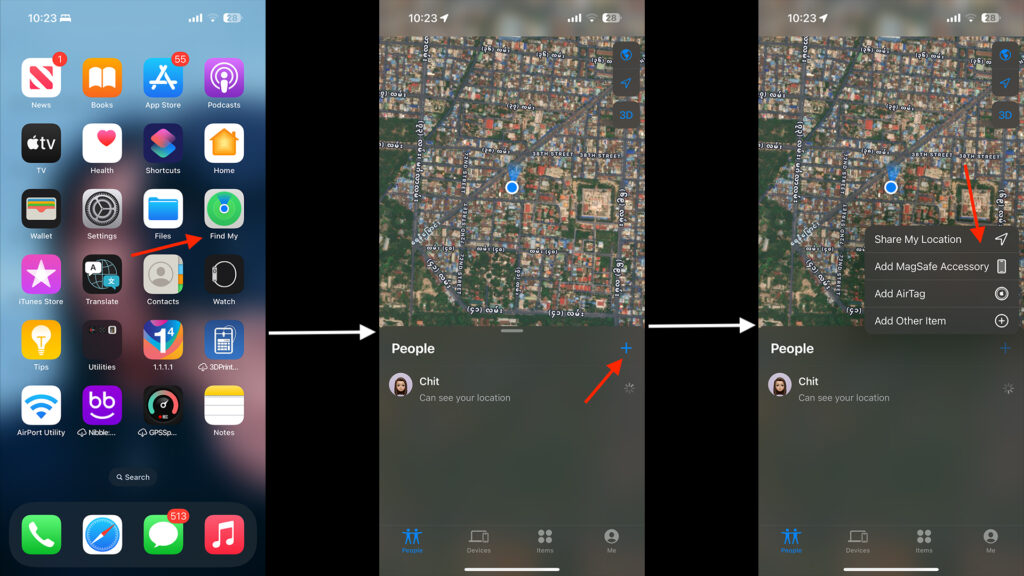
Share My Locationကို နှိပ်ပါ။
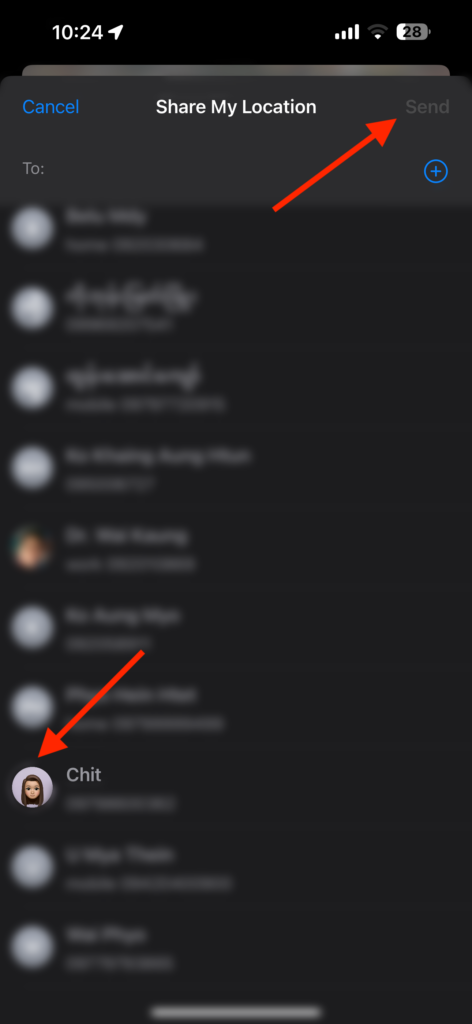
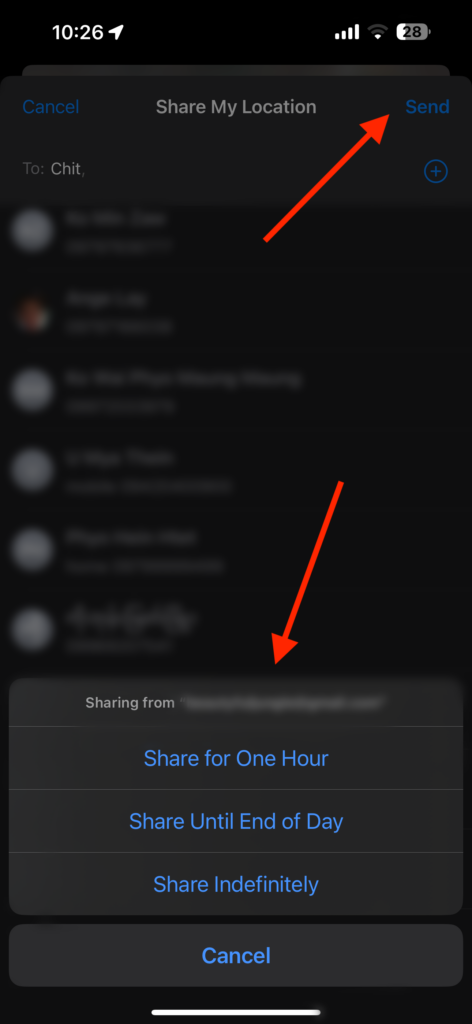
Contact List ထဲမှ မိမိ Location ကို မျှဝေလိုသူကိုရွှေးပေးပါ၊ (Contact List ထဲမှသူသည် Apple ID ရှိထားပြီးသူ၊ iPhone, iPad အသုံးပြုသူဖြစ်ရပါမည်။) Send ကိုနှိပ်ပြီး Location ကို မျှဝေနိုင်ပါပြီ။
အချိန်တိုင်း မျှဝေလိုပါက Share Indefinitely ကို ရွှေးပေးပါ။

Location မျှဝေခံရသူမှလဲ မိမိ Location ကို ပြန်လည်မျှဝေလိုပါက Share ကို ပြန်နှိပ်ပေးပါ။
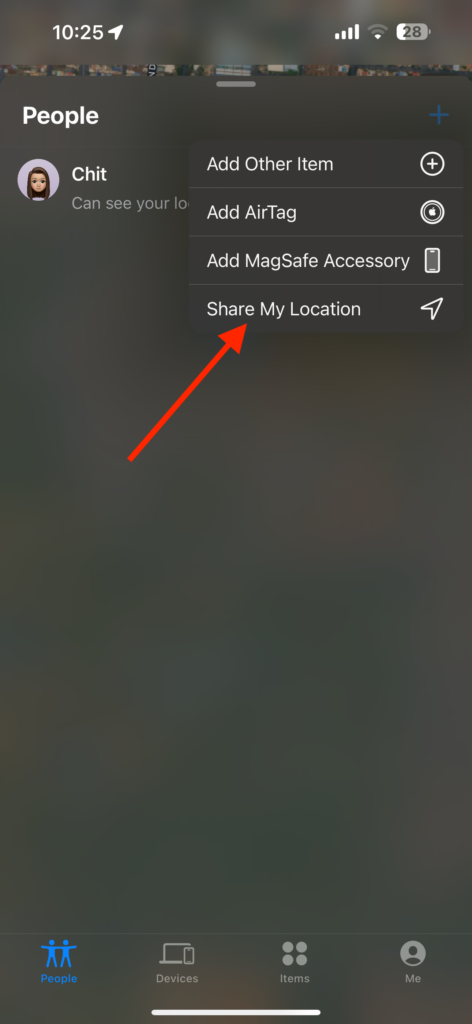
မိမိတည်နေရာကို လူတစ်ယောက်ထက်မက ပိုပြီး မျွှဝေလိုပါက အထက်ပါအဆင့်အတိုင်း ထပ်မံလုပ်ဆောင်ပေးပါ။
Dr.Zaw Zaw
Apple Certified macOS & iOS Technician