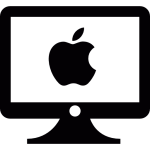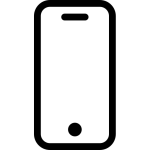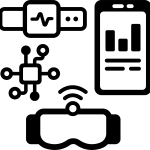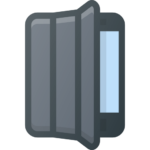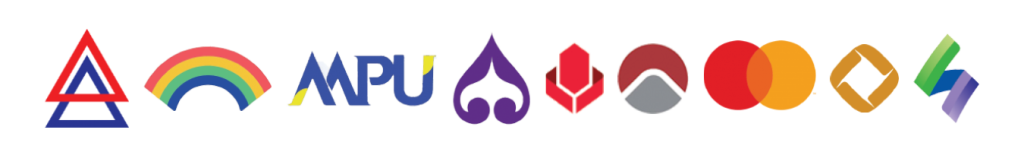⌘ Audio ပိုင်း Recording, Mixing, Mastering ပြုလုပ်ချင်သူ Audio Engineer များအတွက် All in one Professional Software ဖြစ်ပါသည်။
⌘ Apple Silicone Chip Native Support ပြုလုပ်သော Version ဖြစ်ပါသည်။ (M1 Chip မှာ M3 Chip အထိ အကောင်းဆုံး Performance ဖြင့် အသုံးပြုနိုင်ပါသည်။)
Everything you need to record, produce, mix, master and perform.
Studio One 6 lets you create quickly and easily with new smart templates, an intuitive drag-and-drop workflow, a customizable user interface, and powerful integrated tools.
Most of your work will be done on the song page, where you’ll get unlimited tracks and buses, plus everything else you need to record, compose, edit, and mix: a full suite of virtual instruments for synthesis (mono and poly), samples, and samples. instrument playing and rhythm; a full set of Native Effects plug-ins with a new look and some amazing features new in Version 5, including State Space Modeled analog drive in some plug-ins; and innovative tools for song arrangement and prototyping. Studio One’s exclusive project page allows you to master your compositions and compile your recording by simply dragging and dropping a song file. Studio One handles the versions and rendering for you, so you always know you’re working on the latest mix.
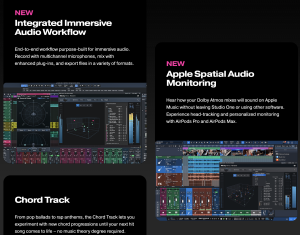

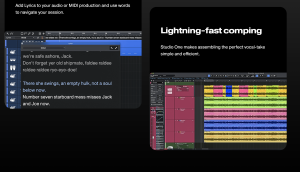
Computer System Requirements
Studio One® is a modern, cross-platform DAW that is capable of operating as a 64-bit application. While we make every effort to ensure Studio One will run well on the widest variety of computers possible, please read these specifications carefully to determine compatibility with your system.
macOS®
- macOS 10.14 or higher (64-bit only)
- Intel Core i3 or better (Native support for Apple Silicon)
All Computer Systems
- Minimum 4 GB RAM / Recommended 8 GB or more
- Internet connection (needed for installation, activation, and Cloud, Shop, and Exchange integration)
- Monitor with 1366 x768 resolution (Retina display recommended)
- Multi-touch enabled monitor with TUIO support is required for touch operation
Content Storage
- Content storage: 40 GB free hard-drive space (Studio One Professional)
- 20 GB free hard-drive space (Studio One Artist)
- 2.5 GB free hard-drive space (Studio One Prime)
Dr.Mac Telegram Channel
———————————————
Dr.Mac’s iOS Apps Store Link
Dr.Mac’s Google Play Store Link
——————————————
Dr.Mac Gear
—————————-
Open
⌚️- 9:30𝖆𝖒 – 6:30 𝖕𝖒 (Open Daily)
—————————-
Dr.Mac Address
Yay Ni Canal Street, Between 38th &39th Street, Mandalay
http://bit.ly/2FW80h7 (Google Map)
https://apple.co/3gxHWJw (Apple Map)
——————
Dr.Mac’s Youtube Subscriptions ပြုလုပ်ထားပေးပါ။
Dr.Mac TikTok
https://www.tiktok.com/@dr.macappleproductsstore?lang=en
—————————
Ph- 09798666614, 09963666614
Viber- 09798666614
Facebook Page- Dr.Mac
—————————-
Dr.Mac’s Viber Channel Link